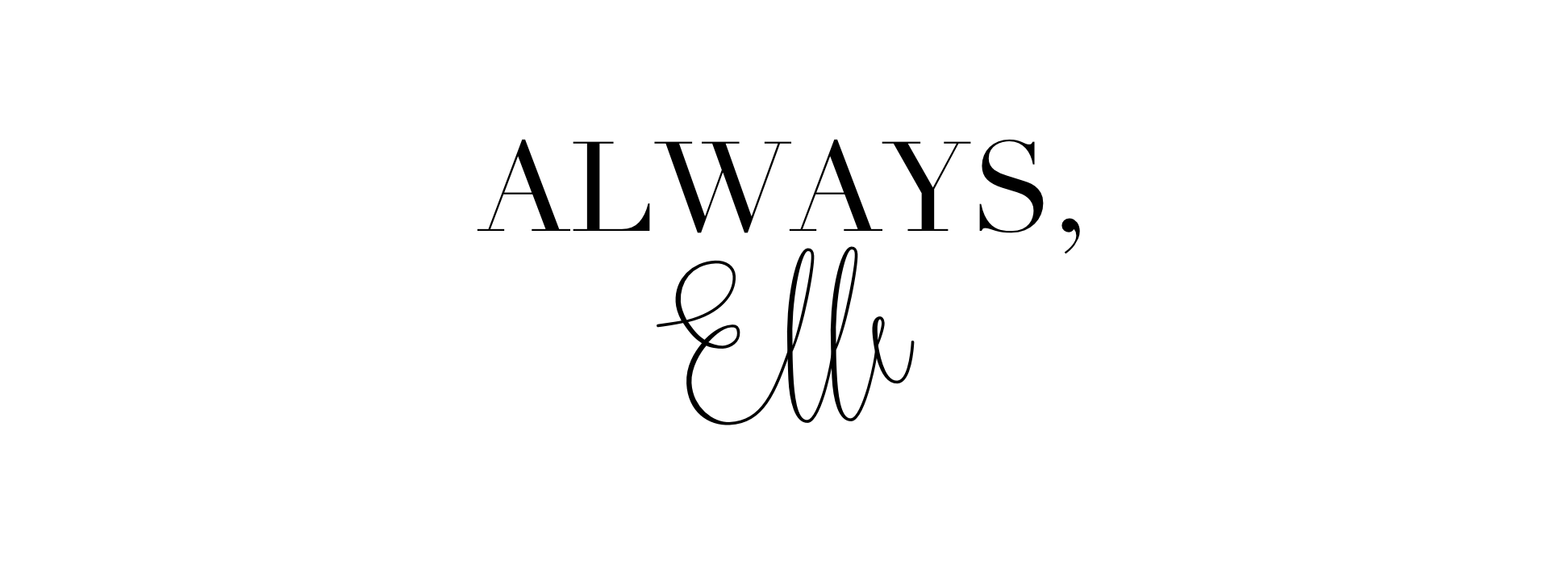If you know me, you know to-do lists are my jam. I love learning new ways to be productive & on top of my daily, weekly, and monthly tasks. Since coming to college, I have learned so much about what it means to organize my life, schedule my days out, and make sure I’m utilizing my time well. Sometimes this translates to the ‘notes’ section of my phone becoming a lil’ bit overpacked with bullet points galore, but hey, it keeps my life organized & helps me feel at peace about everything I need to accomplish in the day-to-day college grind.
Today I want to share two of my best tips & advice for staying organized & productive in your day-to-day life, specifically if you are a busy high school/college student. I know that the college student grind is r e a l, and sometimes the days seem so overwhelmingly packed that there is hardly time to take a deep breath, let alone have a moment of self-care time. And although I’m still learning a lot about how to make the most of my days & be the most productive I can be, I want to share my personal tips & tricks that have helped me stay productive (and sane, most of the time 😉 ) throughout my first semester & a half here at TCU.
Tip #1: Google Calendar for EVERYTHING.
Since my high school days, Google Calendar has been one of my bffs. I know some people who do not keep a calendar & my mind goes off in a frenzy… how do they fall asleep at night without knowing what is on the agenda for the next day?! If you’re one of these people, major props to you. I am not one of these people, thus, my Google Calendar is always open on my computer and is one of my most used iPhone apps.
Steps to organizing your Google Calendar:
- Add your recurring weekly events first. For me, this includes my classes, church, and meetings that I have every week, like my sorority chapter meeting. I make each of these a different color (love me some color coding) & adjust the settings to have them repeat weekly until a certain end date.
- On Sunday afternoons (or a day of your choice!), schedule out your workouts, dates with friends, meetings for that specific week, social events, study times, etc. & input these into your calendar. I color code each of these things, too, cause the more organized the better, am I right?!
- From here, you can schedule/input anything else that you know will help you feel more at peace about your week. I often will schedule in phone calls/Facetimes with friends and family, times I want to rest (I know, kinda silly to schedule out time to read or watch a show on Netflix, BUT! this helps me to hold myself accountable for resting), study sessions, and times to complete tasks on my to-do lists.
Tip #2: The notes app. AKA my fave ever.
Have I told y’all that I often write blog posts in my iPhone notes while I power walk on the treadmill & then type them out on my computer afterwards? For real, the notes app is the best. Not only for writing blog posts 😉 , but for organizing your to-do lists & life in general.
How I organize my to-do lists in my notes:
- Create a new folder titled “To-Do Lists”.

- Create a new note & type “Semester To-Do List”. Here I make a list of all the tasks I need to complete before the end of the semester. I am constantly adding to this and if something pops into my head, I’ll quickly pull out my phone and add it to the list. Super easy & then I remember it all!

- Create a new note & type “Monthly To-Do List”. Here I have an ongoing list of the tasks that need to be completed THIS month.

- Create a new note & type “Weekly To-Do List” & update this list every Sunday afternoon (when you’re working on your Google Calendar!). This list should include any to-dos that need to be completed this week. I usually pull tasks from my semester/monthly to-do lists & then add tasks that I know I need to do during the upcoming week.
- On the same note as your “Weekly To-Do List”, create a list for each day of the week. I type out the day of the week and then add a bullet point below each day’s name.
- Organize each task off of your “Weekly To-Do List” into a certain day. For example, let’s say I need to register for a Microsoft Excel Test this week & I know it needs to happen before Tuesday. I will put “Register for Excel test” under Monday’s list. Then, once I have organized the task under a certain day, I will delete it off of my “Weekly To-Do List”.

What makes this method so, so helpful is that as tasks/to-dos pop into my head (as they always do!), I can pull out my phone & determine where I need to place the task. Let’s say it’s Wednesday & I realize I need to study for my Intro to Fiction test on Saturday. I’ll pull out my phone, open my notes app, head to my “Weekly To-Do List” note and add “study for Intro to Fiction test” under Saturday’s list. Or, let’s say I scheduled a certain task to be completed on Thursday, but I no longer have time to do it then– I delete it off of Thursday’s list & add it to Friday’s. Super easy! 🙂
Tip #3: Keep a Planner for School-Specific Tasks/Assignments
Whether you use a simple notebook, a note on your computer/phone, or an academic planner, having a place to keep track of your school related tasks/assignments is SO important!
I absolutely love my Boost Planner (you can buy it here!) for organizing my class assignments. It gives you plenty of space to write out each of your classes for the week & fill out your assignments that need to be completed each day. I bring it everywhere in my backpack & can quickly pull it out and add my homework for the day, plus, there are pages for planning out long-term assignments, monthly calendars to write out your test dates, and below each day’s academic to-do list, you can fill in which tasks you want to complete at a certain time of day. It’s the BEST!
———————————————————————————-
I am still learning so much about new ways to organize my life & be the most productive I can be, but this method has been so helpful for me and I hope it can help you to feel more in control of your life, schedule, and to-dos. YOU have the power to organize your life/schedule in such a way that you are accomplishing the many amazing things you have the ability to accomplish and sometimes a simple reorganization of your calendar/to-do lists can help you realize the potential you have. You’ve got this! Now go download Google Calendar, add some new notes to your phone, and get going on accomplishing your goals. 😉
Always,
Elle